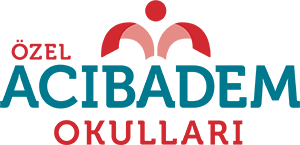How to buy Books and Stationery Items

Acibadem Schools and D & R Book - Stationery Buying Process
- Parents who haven’t registered this school year must sign-up by clicking on the "New Membership" button in the upper-right corner of the site. Those who already have a membership should log-in to the site.
- Parents who have completed registration are now ready for shopping. First, choose the campus and then the student's class. You will then see a list of materials prepared by the school.
- Parents should then select their products from the list, then go to the bottom of the page, and click the “add to the cart” button.
- After the products are added to the cart, the page where our parents will enter their student's information appears. After entering the student information and gender on this page, click on the "Buy" button at the bottom of the page. Note: It is not possible to go to the next page without filling in the student name and gender section.
- After clicking on the "Buy" button, choose the address on the coming page. If you want to add a note to the cargo, you can add it to the "Order Note". Then, click on the "Continue" button at the bottom of the page.
- Finally, the "Payment Page" appears. Parents may pay by credit card or money order. The order will be complete after entering the required information.
To go shopping, please click on the link: https://acibadem-okullari.okulbizde.com/
Call center number: (212) 354 46 73